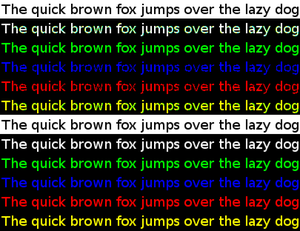GIMP
GIMP is the GNU Image Manipulation Program. It can be used as a simple paint tool, photo retouching and general image manipulation.
Installation
root #emerge --ask media-gfx/gimpIf the GIMP help pages (documentation) is desired, then also emerge the app-doc/gimp-help package:
root #emerge --ask app-doc/gimp-helpUSE flags
USE flags for media-gfx/gimp GNU Image Manipulation Program
X
|
Add support for X11 |
aalib
|
Add support for media-libs/aalib (ASCII-Graphics Library) |
alsa
|
Add support for media-libs/alsa-lib (Advanced Linux Sound Architecture) |
aqua
|
Include support for the Mac OS X Aqua (Carbon/Cocoa) GUI |
debug
|
Enable extra debug codepaths, like asserts and extra output. If you want to get meaningful backtraces see https://wiki.gentoo.org/wiki/Project:Quality_Assurance/Backtraces |
doc
|
Add extra documentation (API, Javadoc, etc). It is recommended to enable per package instead of globally |
fits
|
Enable support for loading/exporting FITS images |
gnome
|
Add GNOME support |
heif
|
Enable support for ISO/IEC 23008-12:2017 HEIF/HEIC image format |
javascript
|
Enable javascript support |
jpeg2k
|
Support for JPEG 2000, a wavelet-based image compression format |
jpegxl
|
Add JPEG XL image support |
lua
|
Enable Lua scripting support |
mng
|
Add support for libmng (MNG images) |
openexr
|
Support for the OpenEXR graphics file format |
openmp
|
Build support for the OpenMP (support parallel computing), requires >=sys-devel/gcc-4.2 built with USE="openmp" |
postscript
|
Enable support for the PostScript language (often with ghostscript-gpl or libspectre) |
test
|
Enable dependencies and/or preparations necessary to run tests (usually controlled by FEATURES=test but can be toggled independently) |
udev
|
Enable virtual/udev integration (device discovery, power and storage device support, etc) |
unwind
|
Add support for call stack unwinding and function name resolution |
vala
|
Enable bindings for dev-lang/vala |
vector-icons
|
Enable support for vector icons (experimental) |
webp
|
Add support for the WebP image format |
wmf
|
Add support for the Windows Metafile vector image format |
xpm
|
Add support for XPM graphics format |
A full list of all USE linguas can be seen by using the equery tool (part of app-portage/gentoolkit):
user $equery uses media-gfx/gimpPlugins
For some GIMP plugins that are included in the Portage tree, please see the GIMP Plugins sub-article.
GIMP 3
To pull GIMP 3, edit your package.unmask:
/etc/portage/package.unmask=media-gfx/gimp-3.0.0_rc1
Unmask GIMP:
/etc/portage/package.accept_keywords/gimpmedia-gfx/gimp **
media-libs/babl ~amd64
media-libs/gegl ~amd64
Add the following USE changes:
/etc/portage/package.use/gimpmedia-libs/babl introspection
media-libs/gegl introspection
Finally, emerge GIMP:
root #emerge --ask --verbose =media-gfx/gimp-3.0.0_rc1Troubleshooting
Non white on black fonts look terrible
If your non white fonts look terrible in GIMP, you might try to turn off sub-pixel hinting for GIMP. You can do this by creating a fonts.conf in the GIMP user configuration directory (e.g. $HOME/.gimp-2.8/).
$HOME/.gimp-2.8/fonts.confTurns off sub-pixel hinting for GIMP<fontconfig>
<match target="font">
<edit name="rgba" mode="assign">
<const>none</const>
</edit>
</match>
</fontconfig>
External resources
- Arch Linux Forum post - a proposed solution for wrong looking fonts in GIMP