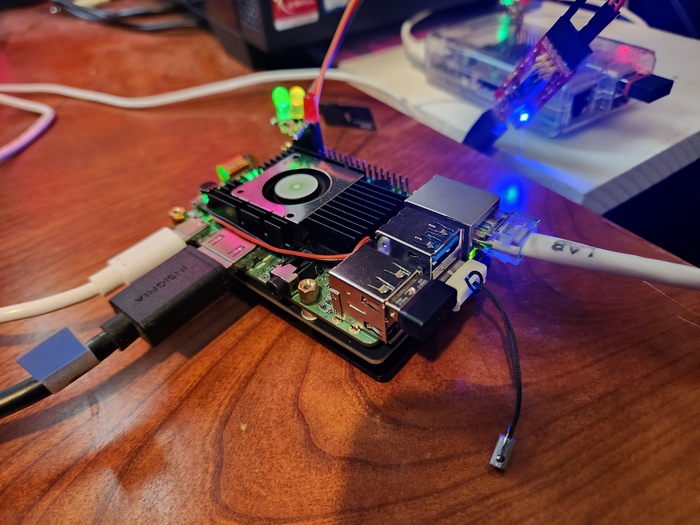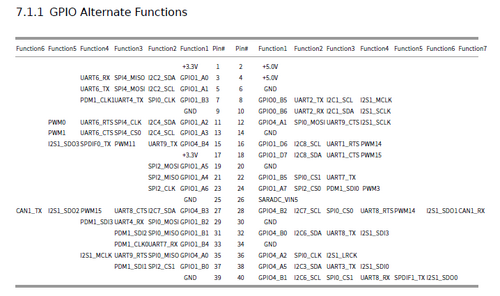User:Brendlefly62/Radxa rk3588s Rock 5c
Construction of this page began 27 July 2024 (Work in Progress)
The rock 5c is very similar to the OrangePi 5b described in this other article. It comes cheaper with smaller RAM, and there is a LITE version with fewer cores, but the model described in this article is an 8-core Rock 5c with 16G RAM and an active cooler for $199 at Amazon). Like the Opi 5, it is a "performance" arm64 board based on the rk3588s SOC
* There IS currently upstream support for u-boot and linux kernel development for this board, and there is good armbian community support. This article documents how the author generated a gentoo system on this board using an a from-scratch u-boot boot loader and (for now) an Armbian device tree, and kernel.
Overall status: So far, the board has a gentoo rootfs system, a custom armbian-built amd64-cross-compiled u-boot, and an armbian-built amd64-cross-compiled armbian kernel and initrd. It is also resourced with upstream kernel sources (cdn.kernel.org) using "rockchip-sources" (a custom ebuild is available in the "joetoo" repository -- https://github.com/JosephBrendler/joetoo). The u-boot bootloader built from scratch seemed to disable some (crypto) capability in the cpu so Armbian-built u-boot binaries have been substituted. The device tree blob (dtb) file, and kernel were also built on an ubuntu virtualbox client, amd64-cross-compiling desktop workstation running Armbian/build. The resulting kernel/dtb/modules tar image is hosted locally in the author's network, for access from custom sys-kernel/linux-rk3588s-rock-5c_armbian_kernel_image-<version>.ebuild
Updated status: The system described above was upgraded using a Geekworm pcie nvme hat supporting a 1TB NVME stick with luks-encrypted rootfs using lvm logical volumes unlocked and mounted at boot time by a custom initramfs. The author had some help in final debugging of some anomalies, described in this thread this Forum "discussion"
Hardware
Rock 5c SBC, shown in image to the right with Geekworm X1002 pcie M.2 nvme under-"hat" (built for Raspberry Pi 5 but screw-hole-fit and functionally compatible with Rock 5c) hosting 1G nvme luks-encrypted rootfs consisting of several lvm lvs unlocked and mounted via custom initramfs, with boot device on microSD card. Also shown: hdmi, usb wireless keyboard/mouse dongle, usb storage used as external keying device for luks, ethernet cable, status leds useful in headless operation; power is supplied by 5v 3A USB-C; GPIO pins 6 (GND), 8 (TX), 10 (RX) are wired for uart serial console access - via usb-ftdi-putty connection to nearby PC; wireless keyboard/mouse combo is in use with adapter in upper left USB 2 slot; and the wifi antenna is visible
Specifications
| Make/model | Notes | |
|---|---|---|
| Board | Rock 5c(16GB) | dtb: rk3588s-rock-5c.dtb |
| SoC | Rockchip RK3588s (8nm LP process) | datasheets |
| RAM | 16GB | LPDDR4/4X (2/4/8/16/32GB 64 Bits LPDDR4x) |
| Firmware | U-Boot | cross-compiled by user on Ubuntu in Virtualbox hosted on AMD64 Windows 11 desktop PC |
| Trusted Firmware A (ATF) | cross-compiled by user on Ubuntu in Virtualbox hosted on AMD64 Windows 11 desktop PC | |
| Boot media | SD card | (optional SPI or eMMC module sold separately) |
SoC
The hardware is tested on kernel version 6.10.1-edge-rk35xx (ARM64). The author is also compiling 6.10.1 from gentoo-sources, results to follow
| Device | Make/model | Status | kernel drivers | Notes |
|---|---|---|---|---|
| CPU | 8-core 64-bit processor Rockchip RK3588s
4 x Cortex-A76, freq 2.4GHz 4 x Cortex-A55, freq 1.8GHz |
Works | ||
| GPU | Mali-G610 MP4 gpu, Compatible with OpenGL ES1.1/2.0/3.2, OpenCL 2.2 and Vulkan 1.2. | Works | ||
| NPU | Built-in AI accelerator NPU with up to 6 TOPS, supports INT4/INT8/INT16 mixed operation. | Not tested | ||
| Memory | LPDDR4/4X 16GB 64bit | Works | ||
| Storage | MicroSD (TF) Card slot | Works | ||
| Display | HDMI2.1, up to 8K@60Hz
DP1.4 (DisplayPort), maximum output resolution up to 8K@30Hz MIPI DSI 4 lanes via FPC connector 2 * MIPI D-PHY TX 4Lane, configurable up to 4K @60Hz |
HDMI Works | HDMI works. DisplayPort and MIPI not tested. | |
| Audio | 3.5mm headphone jack audio input/output
Input: Onboard MIC HDMI 2.1 eARC |
Not tested | CODEC: ES8388 | |
| Camera | MIPI CSI 4 Lane. 2 x MIPI D-PHY RX 4 Lane. | Not tested | ||
| Wi-Fi, BT module | On-board Wi-Fi6+BT 5.3 module
|
Works | * aic8800_fdrv
|
WiFi does not work out of the box (aci8800 chip driver issue) |
| USB | USB 3.0 OTG X1, upper one, software configurable to be host or OTG,
|
Works | hub | |
| Ethernet | 10/100/1000Mbps Ethernet | Works | st_gmac | |
| IO | 40-pin color-coded expansion header
|
Works | PWM, SPI, I2C, CAN not tested | |
| Others | RTC (not provided) | Not tested | ||
| Power | USB C 5V/3A | Works | PMU RK806-1 |
Accessories
- Purchased separately: case, heat sinks, fan, and power supply.
- Keyboard, mouse, micro-HDMI cable, and FTDIboard-with-miniUSB cable provided separately by the user
Board Layout
- Rock 5c
Rock 5c GPIO layout. (source) Note: Documentation shows pin 3 = gpio1_A0 and pin 5 = gpio 1_A1. However, experimental discovery indicates pin 3 = gpio1_D7 (chip 1, line 31) and pin 5 = gpio1_D6 (chip 1, line 30)
- Rock 5c depicted, 40-pin expansion header; top/bottom views.
Board Layout (source)
GCC optimization[1]
/etc/portage/make.confRK3588s exampleCOMMON_FLAGS="-O2 -pipe -mcpu=cortex-a76.cortex-a55+crc+crypto"
CFLAGS="${COMMON_FLAGS}"
CXXFLAGS="${COMMON_FLAGS}"
For a hardened system consider appending
-fstack-protector-allGentoo Installation Options and Procedures
Getting to Know the Board
The purpose of this guide is to document "from scratch" procedures for installing a pure gentoo system on this SBC. However the quicker way to get gentoo up and running is to install another distribution, and replace the root file system contents. See Getting to Know the Board
Bootloader Build and Installation
To build a U-Boot bootloader from sources, see Build-Install-U-Boot
Assemble a Working Gentoo System
To assemble a working Gentoo system with minimal effort, using resources developed above, consult Assemble a Gentoo System
Kernel Build and Installation
To build a gentoo linux kernel (including modules, device tree blobs, etc) from sources, see Build-Install-Kernel
Performance
Temp/Freq Monitoring
user $tempfreq_mon_rk3588s-rock-5c
Bootable Gentoo system images
To use pre-built bootable system images files, see Bootable-System-Images
External resources
- Radxa web site
- Rock 5c user manual
- Rock 5c product overview
- Serial Console how-to
- Debian OS Image Download
- How to Compile Armbian: Step-by-Step Tutorial for Beginners, first visit circa 23 September 2023
- old Gentoo forum discussion, OP Nov 27, 2023