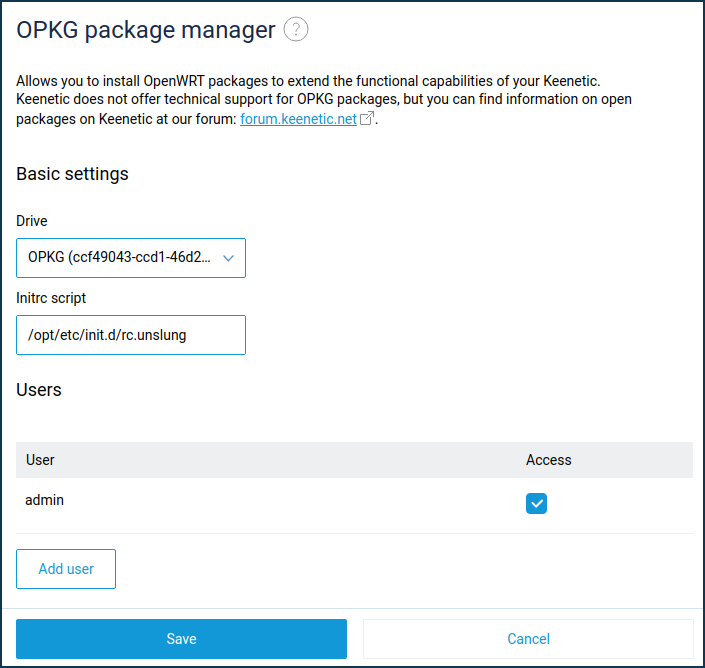User:GH0st3rs
From Gentoo Wiki
Keenetic Ultra KN-1810
Unpack the [1] to your USB-flash drive with EXT4 filesystem.
Default credentials (root:keenetic) ssh port 222.
Then disconnect the hard drive from your computer and connect it to the router. In the web interface, go to the 'OPKG' page and make the following settings:
- Drive: OPKG (EXT4 partition label)
- Initrc script: /opt/etc/init.d/rc.unslung
Click 'Save'.
After that you need to enable opkg chroot in CLI. Connect to the cli via telnet and execute:
(config)> opkg chroot
Opkg::Manager: Chroot enabled.
(config)>